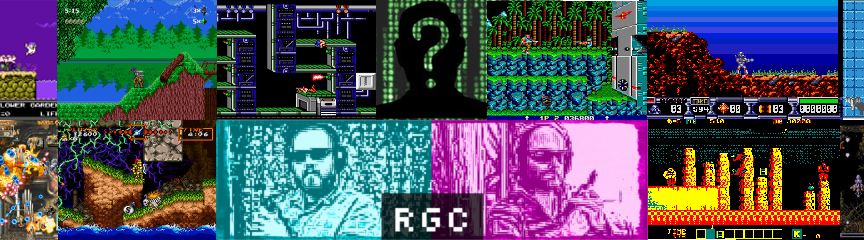I had been wanting to try playing with an arcade stick for a while. Back in 2016, I got a very cheap ($40) Mayflash stick... and while it gave me a taste, it was more frustrating than anything because the quality wasn't very nice.
Fast forward to this year.. I was doing a little research and found some mid-entry level joysticks that can also be modified with nicer parts, coming out with something that is very high quality for not too much $.
So, I took the plunge and I ordered the Qanba Drone. It's about $75 on Amazon. It was actually a pretty decent stick out of the box.. But I did some modifications that have made it much better.. and I really, really like it.
The mods I've done are:
* Replace the lever (the actual stick part) with one called "Sanwa JLF". It's basically an industry standard part in Japanese arcade machines, and is responsive and durable. This part was about $25-30 on Amazon.
* Replace the buttons with Sanwa parts. A set of 8 is about $15-20 on Amazon.
* Replace the "actuator" (the part underneath the stick that contacts the switches) to an "oversized actuator".. Making it bigger actually reduces the "throw" (movement) of the stick.. Which is preferable, especially for bullet hells. This part was $5 plus shipping, from a website called focusattack.com
* Replace the "restrictor plate". This is the part underneath that guides the bottom of the lever. The default shape for a restrictor plate is square. The problem is if you're playing a shmup and you're making a bunch of quick movements, it's actually further to move the stick to the diagonals than it is to the cardinal directions. I replaced it with an octagonal restrictor plate (About $8 on Amazon), and now the stick stops in all 8 directions, and also does not travel as far to the corners. It took me a few hours of getting used to, but it's awesome.
* Added a button down low. I didn't realize how much mess the drilling would make (I'll post a picture below). I had to disconnect one of the other buttons (the black one is not connected to anything)
I'll post some pictures here.. I had taken some of the internals when I had it opened one time, but I can't find that set right now.. but if I come across them I'll add them to this post.
Just a cozy night at home with my new stick and DDP
Here's what it looks like right now. I've been doing some experiments with playing certain games with the buttons only... For example 2D platformers where you're mostly doing left/right. So for example, the yellow buttons would be the left hand, and the right buttons the right hand.
----------------------------------------------------------------------------------------------------
I actually got a little crazy with it and ordered another joystick.. The Mayflash F300 which was a bit cheaper than the Qanba, and I've ordered the same parts to modify it as well. I've already tested out some dual stick shooters (Robotron, Smash TV, Total Carnage, etc) and it is soooooooo cool to have a setup like this.
-----------------------------------------------------------------------------------------------------
Also worth mentioning... For the last 9 months or so, I've undertaken a project.. A project that I've started and abandoned multiple times before. Watching videos of gameplay footage of every game for a particular system. (There are a lot of videos on youtube which have about 10-15 seconds of gameplay footage of every game, all in a massive video). The difference is, this time I'm actually finishing most of them. I make spreadsheets of a list of all the games I want to try, what genre they are (if I can tell from the footage), and then a rating of the game eventually after I've played it a bit. This has been a DEEP DIVE... MAME alone was something like 18 hours of gameplay footage.
Here's an example of one of my spreadsheets:
Part of what motivated this project is that I got a bit better of a graphics card (Geforce GT 730, when before that I only had the onboard graphics), and so now I can emulate Gamecube, Wii and PS2 on my PC!
Here are the systems that I've watched and made lists for:
PSP, Sega CD, Game Gear, SNES, Master System, Gameboy Advance, PSX, Nintendo DS, Gameboy, Atari Lynx, Saturn, NES, Gamecube, Dreamcast, Turbografx 16, Genesis
Also working on (but haven't finished): Gameboy Color, 3DO, N64, PS2, Wii, MAME. <-- These include releases for all regions, so I've got a BUNCH of obscure Japanese stuff. Some good, some not so good. I'm also working on DOS games, although I don't think there will ever be an entire database of all the games. I may eventually do Amiga as well.
It's been tedious work at times, but it's also exciting and rewarding -- Finding a new game that I've never heard of and getting excited about trying it out... and then the wonderful feeling when you find a new game that turns out to be AWESOME and you're like "How the heck did I not know about this before!?"
I've discovered some VERY good MAME games over the past few weeks... So I'll just drop a couple of names/screenshots right now.. and then I may end up doing a "retro game of the indeterminate period" kind of article, just highlighting some games. We could maybe even pick from them for doing a future round.
So, here's a couple of games I've discovered lately:
--------------------------------------------------------------------
Shock Troopers -- This is a top down run & gun. It uses a single stick. You can fire in any direction, but when you hold the fire button, then it locks your movement for strafing. It's got beautiful pre-rendered sprites, and the gameplay is very, very fun and satisfying. The camera angles are done really well, and your character usually stays near the middle of the screen.. So you don't feel like you're getting cheap shots from stuff off the side of the screen or anything like that.
https://www.youtube.com/watch?v=RuFGB_h1_3Q
--------------------------------------------------------------------
Magical Crystals -- Another top down run & gun. It looks cutesy, but it is certainly a serious game with a moderate challenge. The movement is incredibly responsive. It's got a bit of platforming to it as well. The levels are short but fun... and there's some pretty epic bosses. VERY fun
https://www.youtube.com/watch?v=9c03VytA1hQ
--------------------------------------------------------------------
Air Assault -- Probably the most generic shmup that ever existed. (But, it's by Irem, so you know it can't be bad) Just another drab pseudo sci-fi, pseudo military themed shmup. Shoot and bomb, and upgrade your shot.. That's it. But there's just something about it that's got me hooked lately. It's not too difficult, and it always feels fair when you die. I've been practicing it a decent amount... and I surprised myself by getting a 3CC the other day! I may keep working to see if I can get a 1CC :)
https://www.youtube.com/watch?v=565rOZePGZ0
--------------------------------------------------------------------
Well, that's it for now! I'll be dropping a bunch of games/videos/screenshots periodically on here.
Matthea!