Usually it's either a tradeoff of good control performance, but screen tearing, or when you enable vsync then the video looks good but there is input lag.
I'm not the only one:
http://www.neogaf.com/forum/showthread.php?t=773351
http://nintendoage.com/forum/messageview.cfm?catid=31&threadid=135619
I actually tried: Virtuanes, FCEUX, Nestopia, Jnes, puNES, nemulator, and wasn't pleased with any of them.
Really really strange and sorry, considering that NESticle had it right about 20 years ago in DOS, and NesterJ never gave me any problems on my PSP for the last 10 years.
So I even tried "It might be NES" which is a NES emulator for PSX, but I couldn't get it to load in PCSX or EPSXE.
So I did the unthinkable: I tried to use Retroarch, as the instructions in that nintendoage thread say he was able to get perfect NES emulation working on it.
(I have had an awful experience with Retroarch before, personally I think the thing is a total disaster of a program)... But I thought, for perfect NES it is worth a try.
Retroarch did NOT come through for me, it was as sorry as I expected it, popping a "Retroarch.exe has stopped working" as soon as I tried to launch it, for the 64 and 32 bit versions. Whatever.
So I figured I would give MESS a try.
It's a bit weird, being closely linked to MAME, but for consoles. Not a lot of people seem to mention using it for consoles. But it was worth a try.
So I installed it, it ran, and I gotta say it's pretty good. It defaulted to vsync off, and so I tested it and there is no noticeable input lag. But interestingly enough, there is also no screen tearing even with vsync off. So I left it off, because I don't want to risk adding input lag with it on.
The interface is a bit strange, you actually have to hit tab and go to a file select menu to load each rom as a "virtual cartridge" and then it resets the emulation. A bit strange, but it does work.
And my only real complaint is the color palette is a little bit pale compared to what I'm used to or even what I remember from NES, for example I played a bit of Contra tonight:
See what I mean? Grass is just a little bit too "pea green" instead of jungle green. But hey, it's an issue I can live with when the action is perfect :)
I played a bit of Vice: Project Doom as well... One of my favorite platformers for NES. I was gonna do an entire Retro Lookback on it, but I got too frustrated, but I took a couple screenshots anyway...
If you didn't play past the first level, you might think it's some kind of Spy Hunter clone...
But it's actually a sweet platformer...
First boss...
Level 3-1, kind of a Chinatown theme...
Well, that's about it.....
Summary: Most NES emulators for Windows still suck for whatever reason, but MESS is actually decent. Contra rules forever, and Vice Project Doom is a classic, if a bit frustrating for my current self :)
Peace!!!
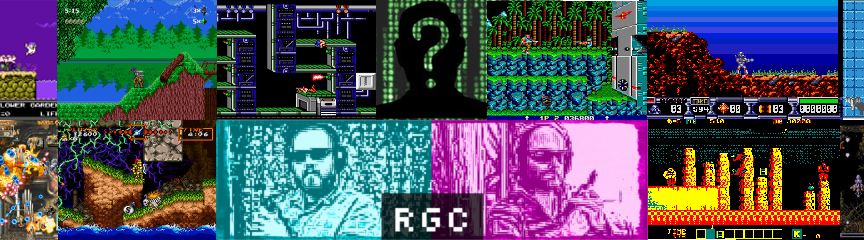





Vice: Project Doom looks really cool. It reminds me Flashback for the Amiga. Yeah MESS is a really impressive software, good to know it emulates the NES well.
ReplyDeleteHello -- I'm the author of nemulator. Just curious about what kind of issues you had with it. In the default configuration, you should get smooth video without tearing, assuming that your monitor's refresh rate is set to 60Hz. Did you have input lag issues?
ReplyDeleteSorry for the late reply. I hope you see this message. I just tried nemulator again. This is Windows 7 64 bit, it just doesn't load and gives an error "Nemulator has stopped".
Delete