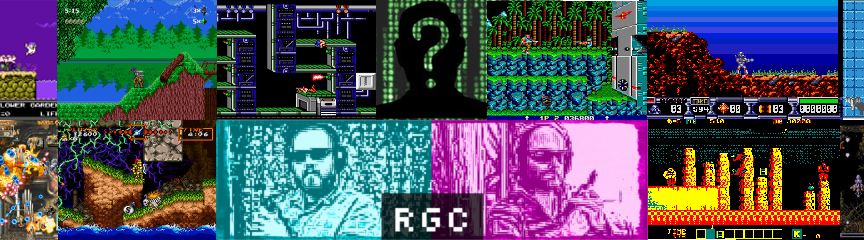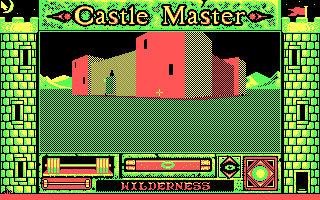What a SUPERB game!!! When I suggested it I was really just throwing a random challenge out there. I had no idea I would enjoy the game this much.
It's just an outstanding challenge. Though incredibly difficult, making progress in the game seems constant. Getting a little bit further every time is so rewarding, especially when you get that adrenaline kick of "I've never gotten this far before!!!".
The game never feels frustrating or cheap. Whenever you die, you always feel like it was your own fault and that you could have done better... Not that the game threw you a curve ball.
The game definitely goes into the "Methodical" category of shmups, where memorization plays a bigger role than improvisation. Generally I'm not a big fan of this type of game, but Out Zone is an exception!
------------------------------------------------------------------------------------------------------------------
Screenshot time....
Level 1. It looks like a lot of enemies, but if you shoot fast enough, they just stand there and let you kill them :)
Level 1 boss, actually pretty difficult as far as 1st bosses go. It's at this point that you know you're in for a challenging treat!
Level 2 -- Lots of places to die for sure...
Level 2 boss... I never learned how to beat it without panic bombing it. Oh well, it only takes 2 bombs :)
Level 3... Lots of switching between weapon modes here.
Level 3 boss... Was incredibly frustrating about the 1st 10 times I tried it. A laser cuts off the floor behind you, and if you don't shoot them fast enough these guys come out and get behind you and shoot bullets from behind. Really difficult and requires skill as well as a bit of luck.
Level 4 - Overall really challenging level with lots of variety.
Sorry I didn't take more screenshots of 4 and 5, but again I took the screenshots early on before I knew the game very well. Next time I'll wait until closer to the end of the round.
As usual, the screenshots were taken with the excellent Greenshot utility.
------------------------------------------------------------------------------------------------------------------
Next, we're going to do a little something different... The music in this game is so good, I actually wanted to record some of the tracks to listen to later.
There is a command line program called M1 which can play back the music from MAME roms. Really cool. But someone also made a GUI for it called BridgeM1. Both can record wav output, although I had trouble with the newest version of M1 and instead paired BridgeM1 with M1 0.7.8a1.
Here's a couple songs from the game. They even have song titles!
Level 2: Pump them with Bullets - Just a really infectious and energetic track with a memorable chord progression
Level 5: Secret of Ogiwara - Has kind of an Asian motif, which matches the dragons in the level. The section from :18 to :38 has a really cool alternate time signature kind of feel. I counted it out though and it appears to still be in 4/4 time. Do you agree A-Lin? Neat how they accomplished that.
------------------------------------------------------------------------------------------------------------------
Replay time!
A-Lin:
https://www.dropbox.com/s/8e0imch1x2z6ojs/Outzone_A-Lin_final.ogv?dl=0
oio's comments on A-Lin's playthrough: Wow dude!! We have vastly different playing styles. You got those airplanes to help you! I did that a few times, but couldn't figure out what makes them come out.
I see you highly prefer the fixed shot weapon. Almost to a fault... You made the corridor section in level 3 harder for yourself because you weren't able to aim sideways and behind. But, you didn't panic bomb the 2nd and 3rd boss like me, and those extra bombs you are keeping really helped your score!
Never seen this spaceship come out and help on level 4, how did you do that? I'm not sure, but I don't think you meant to pick up the weapon change during the train fight on level 4? Incredible, I didn't know you could shoot those missiles on the level 4 boss before it fires them! Ouch, you lost a lot of momentum here... All the way to level 4 boss without dying and then dying several times in a row. I hate it when that happens :(
Level 5, lol, NOW you're using some bombs :) Glad to see I'm not the only one, when those dragons come out it gets really difficult. But, at least they give you a ton of bombs. TOO many once you get to those platforms!
I see you panic bombed the dragonflies too. I think if we could figure out the bullet patterns here it would give us a better chance at the boss because we would still have the bombs for it.
You got to the level 5 boss on your first credit! Really impressive. Oh no, you picked up the weapon change by accident just like me!! It started you all the way back there!?!?! That's rough.
On your second and third credit it looks like you're trying to save bombs on the dragonflies and it just didn't work out :( Good try though! It's probably what's needed to get through the boss. Shame you didn't get to it again, I wanted to see you trash it with your fixed shot!
organic io (in parts again... Maybe I'll purchase this Bandicam at some point):
https://www.dropbox.com/s/zzd9ht1z9q7m5sp/Out_Zone_organic_io_Levels_1-3.mp4.mp4?dl=0
https://www.dropbox.com/s/d8grcukdo8x7eey/Out_Zone_organic_io_Levels_4-5.mp4.mp4?dl=0
https://www.dropbox.com/s/lio4nypylzmbnn3/Out_Zone_organic_io_Level_5_boss.mp4.mp4?dl=0
oio's comments on his own playthrough: In contrast I prefer more balance between the fixed shot and the free aiming shot. I like the precision of the free aiming shot when it's practical, although there are many sections where it's simply better to used the fixed shot.
Around 3:39 on the levels 1-3 video, you can see where I start to panic bomb. I never really stop throughout the whole playthrough. I got tired of losing my 1st life early on in levels 2 and 3 and still having 6 or 7 bombs left and wasted, so I thought it was better to use them and survive!
I got really lucky and got super ball during the corridor section on level 3... This is when it started turning into a better than average run for me. Super ball was awesome for level 3 boss, and I was thrilled because this is the first time I had ever gotten to level 4 on my first life!
I continued to do well through the first half of level 4 with the super ball. Maybe those years of playing Rune (PC melée weapon game) paid off :)
There's one moment at :47 on the level 4-5 video, I don't know how that bullet didn't kill me. I finally died on that catwalk because I didn't have any bombs, lol. That train is a pain, you gotta make sure you kill it before you run out of energy. The corridor section at the end of level 4 is usually frustrating for me. I died, but I decided to panic bomb through it this time (usually I try to save those bombs for the level 4 boss)... After beating the level 4 boss without dying, I was feeling pretty heroic at this point! It was also the first time I've ever gotten to level 5 on my first credit...
The adrenaline was pumping now! Another extra life at 600,000!! I think that's the first time I'd ever done that too. Once the dragons started coming, it was time to panic bomb just like you!
The platforms!! I had only gotten to them a couple of times ever, and here I was getting to them on my first credit! At 5:42 on the level 4-5 video, you can see I wanted to avoid the flamethrower so bad that I actually walked off the edge. LOL & OOPS!
Fell off again quickly, but at this point I knew it was ON! Maybe I could even compete with you!!!
Dang flamethrower again. Unlike you my button 1 is only turbo at this time so I wasn't able to use the flamethrower properly. Hey game, thanks for the bombs! Don't mind if I use them!
OK, the mine cart / dragonfly ride. This is only the second time I had gotten to this point. I had no idea what to expect. Lots of bombs were in order because I wasn't trained on the bullet patterns here.
Boss!!! What!!! It's so weird that the music doesn't change. I wasn't expecting those homing missiles and I walked myself off the edge! Haha.
It's pretty mean of them to make you go through the dragonflies before you fight the boss. OK, boss try #2! I was doing pretty well until I accidentally picked up the weapon change and then of course I had to stop and aim which is NOT a good thing on bosses in this game.
After that I just couldn't handle it and died quickly. But it was an incredible round for me! Highlighting the adrenaline rush you get on this game when you get further than you ever have.
Really really really cool.
------------------------------------------------------------------------------------------------------------------
Final scores!!!!
A-Lin - To the 5th boss, score on 1st credit: 848200
organic io - To the 5th boss, score on 1st credit: 677760
Wow!!! Close game! I actually kinda got further against the boss than you, but I'm gonna hand it to you since you got the better score. You kept your cool in the earlier levels and saving those bombs really helped out your score.
Well done!
Winner: A-Lin.
Awesome, just awesome.
I love Out Zone. I'm not done with this game yet, for sure.